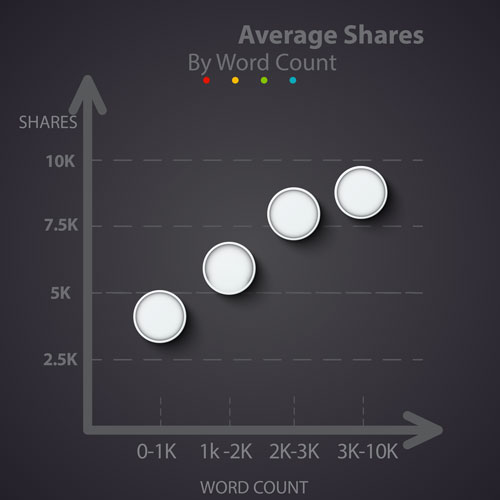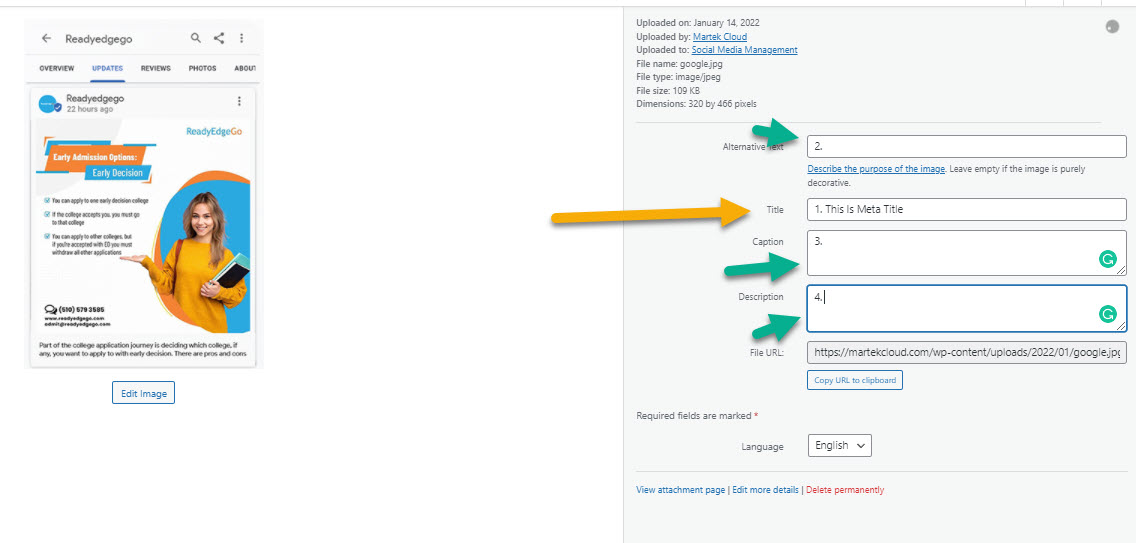25 SEO Blog Tips and Tricks 2022. In Order To Dominate The Competition
The 25 SEO Blog tips and tricks 2022 is designed to help you drive more qualified traffic to your product or service. This is a continuation of a two-part article. The first part addressed how to SEO a blog in 2022; detailing the concepts from a viewer’s perspective and how to prepare and be hyper-productive (including tips and tricks on how to remain consistent and productive over time). This part 2 offers 25 Optimized SEO Blog tips and tricks that are uniquely effective in 2022.
The structure and format of the blog itself is designed to drive qualified traffic to your blog article. Bonus Marketing tips are included to assist you in promoting your blog once you are finished.
Please take note of the term “qualified traffic.” This article is not intended to bolster tricks that temporarily get you 10,000 hits that yield little or no results. This article focuses on sustained success as a result of refined quality targeting. With quality targeting, you will enjoy both short and long-term sustainability with clients and prospects who are positioned to benefit the most from your product or service.
The Research Behind A Good SEO Blog
It all starts with good research. While there are some instances of success without research, this is a rarity. Generally, the odds of success are against you without proper comprehensive preparation.
In sports, there is a saying: “Luck happens to the prepared.” You make your own luck. this is through proper research is the key to continuous success. Here are tips to do proper research for a perfectly optimized SEO blog
One Main Keyword
The research here is clear. Focusing on too many keywords does not equate to more traffic. There are myths worth dispelling here:
- Myth #1. If I go after 15 keywords in one blog I will get more information across to the viewer
- False. Studies show that over 90% of your viewers will scan the article before reading it. Without a clear article topic, viewers will get confused or bored. Either way, they bounce off the page to some other website in the Search Engine.
- Myth #2. I know I will get less traffic per keyword, but 20 keywords multiplied by the lower number will equal more views than 1 keyword.
- False. Google and all the other search engine bots penalize you for a lack of precision and a clear picture of your article. The sum of all the keywords rarely gets 5% of the traffic as one precise topic centered around One specific Keyword
Identify Up To 10 Similar Relatable Keywords.
Ok. Wait a moment. You’re asking yourself “why identify up to 10 similar keywords after point #1?” It may sound like a contradiction, but it isn’t. See why this is a logical evolution below:
- The search engine bots get smarter and smarter. In the past, you could use one main keyword about any topic and then write about something else in the text. As an example.
- One could choose a keyword about food, but the whole article is about brake pads.
- Google has wised up on this. When your page or post is crawled, they look at the content.
- They now look for similar words. They now assign in some cases a relevancy score when you pay to promote your article.
- You will not necessarily rank for similar or supporting keywords. But without them, your main keyword may get penalized and you may drop in rankings
- With billions and billions of possible keyword searches and the way people search for information. It’s impossible for every phrase a person types to be optimized. When this occurs, Google uses the main keyword and similar keywords to make an educated guess that your post is what they are looking for.
Know Your Competitors
You can learn so very much from the competition. Especially the ones who are currently dominating the keyword you are going after.
- Their structure and format: Try to understand why they used certain format and structure procedures. You can learn a lot about how you need to write your blog.
- Their word count: Sometimes the only thing you need to do to beat the competition is to be more precise and detailed with a greater explanation and word count.
- What main keywords and supporting keywords they are going after?
Know Your Niche
If you are offering a retail product that can also be sold on Amazon, Walmart, or eBay; why go after the same keywords as them? They have multi-million dollar advertising budgets and a team of hundreds working around the clock to dominate the search terms they want to go after. Why compete with them? Even if you win, they will only keep attacking you to be on the top again.
Instead, find a niche of medium or low competition keywords. They are much easier and faster to grab, and chances are, you will maintain your rankings once you dominate for longer periods of time. This all equates to less obstacles and more profitability.
What Should My Optimized SEO Blog Structure Be?
This topic has been an ever present part of internal discussions at Martek. Boasting 70 years of combined marketing experience, Martek Senior Reps are constantly analyzing and crafting this critical structure.
On one hand, you want to be short and sweet. Give them the answer and move on to the next topic. On the other side of the argument is the realization that one question leads to the next. And so on. So you need to be as detailed and as accurate as possible. So what is the answer? It took a combination of 14 different studies to find it.
Word Count – How Does The Word Count Affect My Ranking In The Search Engines?
This one step alone will beat out 85% of all of your competition. Look at the infographic image. Multiple studies were done that looked at over 1.5 million different keywords. The word count was measured for every page that had a ranking from number 1 to number 50. As you can see the longer the blog, the greater the chance to get into the top 5. With 2300 to 2600 words as the average in the top 5 slots. The counterargument is that people do not read articles with that many words. The answer is in the next few steps
Use Lots Of Headers. (The right way, of course.)
Your long article needs to be sorted out in smaller chunks using headers.
- H1 or Header 1. This should be used only one time for the title. Your main keyword needs to be in the title, hopefully at the beginning of the title.
- H2 or Header 2. This is for the main topics. One H2 should have your main keyword in it, but do not put the keyword in every H2 header.
- H3 or Header 3. This is for the smaller supporting topics. For example, in this article the phrase “What should my optimized SEO blog structure be?” is an H2. Consequently “Word Count”, which is a part of the structure, received an H3 heading.
- H4 and H5. If the topic needs to get an H4 or H5, go ahead; but too many of these confuse the audience and the search engines. Most of your articles should not need the H4 or H5 heading unless the topic area is too long without it.
Each topic needs to be sorted out into its own cluster. Think about how you scan through a web page before you read it. Your viewers do the same thing. First, they scan through the page before zeroing in on the content they want to read. If they are engaged, they may start from the beginning.
It must be easy to read and easy to browse. As mentioned before, think about how you engage and experience a web page before you read it. Your viewers do the same thing. This practical exercise cannot be overstated.
No Section More Than 150 Words Without A New Header.
As mentioned (for the third time) Your viewers scan the documents before they read them. No header section can be more than 150 words. This is a benefit for the viewer. And this is a benefit for Google to rank you higher in the search engines.
Think about the evolution of the search engines with Alexa, Google and the ability to talk to your phones for answers. Each Header is categorized, so that when this digital device reads you an answer, it is the right answer that they seek. It is now even more important than ever to keep each header section “short and sweet.”
Paragraph Length
Every paragraph needs to be preferably 50 – 75 words. Keep each paragraph to just one thought. Under the guidelines of this section, every Heading section will normally have 2 paragraphs but not more than 3.
Sentence Length
Sentences longer than 20 words are much harder to read. Long sentences also seem to carry multiple points within them. Divide it out to make 2 or 3 sentences, even if it takes more words. It is easier to read, and easier to get a higher ranking in the search engines.
Do not take sacrifice your style or flow when making the sentences shorter. The little variances that are uniquely “you” are very important. Just find a way to keep the sentences short and to a single point instead of a multi-point sentence.
Where Do I Place Keywords and The Supporting Keywords?
The term used many times here is called “keyword density”, which addresses a balance of keywords relative to other text. First, some clarity. Neither Google nor any of the other search engines are clear as to a formula for this. There is no handbook that can be quoted. This is shared knowledge that Industry Experts amass together and codify in the form of notes in order to come up with the right solution. Secondly, Google and others can change their algorithms at any time. However, listed below is some clear and safe advice.
- Main Keyword.
- Once in the Title – H1 Tag.
- In the URL with a dash ( – ) instead of spaces.
- One time in the Meta Title and once in the meta description.
- Use Once in every image title.
- One time in every image description, alt text, and caption.
- Once or twice in the H2 and H3 Tags
- One time with every 175- 225 words of text. This used to be once every 100 – 150 words. However recent changes view that negatively as keyword stuffing.
- Similar or supporting Keywords
- If you can, insert 1 or 2 keywords in the meta description; which is nice but not mandatory.
- If possible, insert 1 or 2 of them in every image description, alt text, and caption.
- Up to 3 times per similar keyword in the text content of the article.
Categorize and Tag
There is no conclusive proof that adding Categories and tags have an effect on ranking on the search engines. However, you find that:
- Breadcrumbs are actual text that Google does crawl. A breadcrumb uses either category or tags to sort out data.
- It is easier for your viewers to continue to read other pages on your website if you have it nicely arranged with categories and tags.
- Therefore, it’s highly recommended that you use both. It only takes a moment after writing your blog article.
SEO Blog – Writing The Content Text
Use Your Voice – Then Structure It Properly.
There are many who want to hear the way you speak. They appreciate your style and flare. Feel free to add your personality and charisma to the writing. When structuring a SEO blog properly, you’re not expected to compromise your voice or style. They came to hear you speak. The Structure of an optimized SEO blog is only there so that they can find you. Once they have found you, BE YOU!
Use examples and analogies to get the point across.
Do this within the content though, do not offer examples or analogies in the title or the headers. If you are a music or movie person who may cite popular quotes, go ahead. Statistics continue to show a much greater amount of reading time when they see your personality shine through.
The more professional you make it sound; the less personality you leave in there. Sterile content versus style content can often correlate to the more to the less they read and the faster they bounce off the page. Examples and analogies are for the viewers to better understand. However don’t put this in the wrong spot. Google and other bots get really confused when crawling your web page when it is in the headers.
Use Power Words In Your Optimized SEO Blog
The use of power words allows you to engage more with the audience. They have no direct effect currently on page rank other than the fact that the more time a viewer reads, the more Google likes you.
Google does measure the bounce rate. A bounce rate is a time measured that they stay on your page before they “bounce.” The longer the viewer stays on your page. The more relevant the search engines think you are. Then the more relevant you are; the higher you rank in the search engines. The more you engage the viewer; the more they will tag or share your article thus leading to a backlink (which is again another factor measured by search engines).
Call To Action (CTA)
Have a call to action without compromising keyword structure. Every page and every post should direct a viewer to the next step.
- A free download
- A subscribe button
- Similar articles
If there is no clear direction once the viewer finishes, they just leave. There is no guarantee of return. Offer something that keeps them interested.
Links In – Links Out
Here is a vintage movie quote that best encapsulates Martek’s approach to linkage within your blog. “Wax on! Wax off!” Well, with a custom twist; “Links In! Links out!”
“Wax on, Wax Off” translates to “Links In, Links Out”.
Internal links are links to relevant data that require more explanation within your website. Not only do the search engines require it to have a good ranking. It also helps the viewer understand similar topics and engages them to be more active on your site.
External links are links to outside sources that provide data that may support your article. The initial reaction I get from someone who hears this from us for the first time is. “Why do I want them to link off of my website?” and they are right. We want them to stay. However, there are 2 strong reasons why external links are a must:
- It adds credibility to you even they never follow the external link.
- It’s mandatory to get into the top 10 in almost every case. Remember the Goal of the search engines is to provide answers. They know that no one website, not even Wikipedia, can provide all the answers
Be careful citing the sources that you provide credit to. Try to get it from a credible source, not a competitor. Good sources are:
- Educational sites.
- Association sites.
- News channels.
- Government sites.
Readability Is A Factor With An Optimized SEO Blog
Oh Yes. They have a formula to measure how easy or how difficult the article is to read. In today’s world, there is a heavy emphasis on verbiage comprehension. In the online marketing world, it’s called the Flesh Readability score.
Developed in 1975, this is a formula to measure at what reading level a book or a newspaper article was. It has now been adapted to the internet with a heavy emphasis. The score measures:
- A total number of words used.
- The total number of sentences.
- Sentence length.
- How many syllables each word has.
- The length of paragraphs.
Of course, when you are a professional B2B industry with a lot of technical terms, this makes for a very hard read. The Harvard Law Review for example is a much harder read than Reader’s Digest.
When faced with industry terms, try to balance it out with shorter sentences and further explanations. It may feel redundant to make a better readability score but in order to dominate the competition, you need to be easier to read than they are. That is the goal, isn’t it? To dominate the competition by doing it better?
Ask Questions – Engage The Audience To Go On The Ride With You.
Some of the most famous published authors agree on the importance of Q&A. Asking questions leads to the answer. Yes, questions can lead to face-to-face conversations. Ironically, when they come up with the answer on their own, they trust you more. It is the crazy part of psychology, the more you lead them so that they figure it out on their own, the more they trust you.
Don’t always provide an immediate answer. Take the viewer on the journey with you to the solution. Explain obstacles or questions you had to face to come up with the conclusion. They will appreciate you more when they go on the journey of questions with you.
How Do I Get People To Share or Backlink My Optimized SEO Blog?
So let’s see what happens to social media and other blogs sharing your content. Of course, you want people to share. In the SEO industry, we call these backlinks, or referrals to our site – article – blog. The more referrals or backlinks you have, the more popular you are. After you are more popular, the more traffic you will get. The more traffic you get, the higher your article will rank in the search engines.
There is a quantitative success when you “backlink a blog.” First of all, you get natural traffic from people following someone else. Secondly, you get an actual measurement of the number of backlinks your article or post has. According to Moz, their research suggests that the highest number of Social media shares happen when there is an article over 3,000 words. Their research reveals that articles ranging from 3k to 10k words receives the most sharing and backlinks referring back to your website. So, not only is writing long content the better way to get ranked, but it also generates more online referral backlinks back to your website. This in-turn makes your entire website stronger.
Buzzsumo also did some research on 20,000 keywords. They looked at the top-10 rankings on every keyword and this is what they found. The higher the word count; the more social media shares you will get.
Should I Use Images and Videos In My Optimized SEO Blog?
Yes. You Clearly Should Use Images and Videos.
However, those images and videos need to be relevant to the topic. They need to tell a story. Here are some helpful pointers when using images and videos
- Infographics and charts are huge as long as it is visually appealing.
- Sometimes you see charts and they are boring or very unclear. Try to reference the images in the text with explanations.
- Make sure you add Meta Data. Meta Data is text explaining the image or video that is hidden in the HTML code. The viewer does not see it. However, it offers search engine bots a clear idea of what the image and video are all about.
What About SEO Blog Meta Data and The Coding Behind The scenes?
As mentioned, Meta Data is text explaining the focus behind a page or post. This allows the bots to know the main key points of your website. The viewer does not see Meta Data. It is hidden in the HTML Code. There is no longer a need to be an HTML programmer to add Meta Data. There are hundreds of free apps with clear and precise instructions to guide you through the process. Some of the best free ones for WordPress are:
- Yoast – By far the largest and most reliable one.
- RankMath – Also very reliable.
- AllInOneSEO – very good graphics, easy to read
- SEOPress – Newer to the game but we are starting to hear good things
- SlimSEO – Beginner-friendly. But limited in features.
How To Meta Data an Optimized SEO Blog
There are Meta Data tags that can be added to every SEO Blog:
- Meta Title. The title of the SEO blog. It is what shows up when you run a google search. Please see the image. A Meta Title should be preferably 50 characters. But definitely less than 60 characters for mobile devices.
- Meta Description. The black text under a title that describes the SEO Blog post. Please see the image. A Meta description needs to be less than 150 characters
- Both the Meta Title and description need to include your main keyword and power words to engage the audience to click on your link and view your post.
Add Meta Data To Every Image and Video In Your SEO Blog
Though over 80% of web developers ignore this tip. There are many reasons why you need to add meta data to the images and videos.
- It supports the Blog post strength in the eyes of Google and the search engines. Relatable images make your page move up in the search rankings.
- Google Images is searchable. People look for images all the time. You can be found by text, or by image and video. This means more exposure to a greater audience.
- Almost all new mobile phones now have a built-in scanner that searches for services based on images. Again, if you are not adding the Meta Data, you are missing out on all that traffic opportunity.
- On the new Google Chrome for mobile devices, Images are now shared in the meta description on the search. We suspect the other mobile devices to quickly do the same.
Adding Meta Data is not so difficult. Let’s look at the image below to add meta data for a WordPress site.
- Meta Title: Make sure the main keyword is in the Title. A common practice to save time is to use the Main Blog Title as part of the Image Title.
- Alternate Text: If the image does not show up, the alternate text will show in its place.
- Caption: This is the text that shows up when you hover over an image.
- Description: This tells Google what the image is about.
- Alternate text, Caption, and Description: Can be the same text. Just make sure your main keyword and at least one similar keyword are included in it.
Speed Counts With Optimized SEO Blog Pages.
The bounce rate directly coincides with how fast the post loads up. Here are ways to keep your post fast.
- Limit the coding. Again, you do not have to be a programmer. Most of the SEO apps listed above also test your page speeds and can help with unnecessary code. However, there are plenty of free apps that can test and optimize your coding for faster loading.
- Optimize images. Make the images as small as you can without losing quality. Again, the apps listed above offer this feature. Or you can search for many free apps using the search term “Image Optimization“
- Use the Lazy Load feature. This feature loads the images last. This allows the viewers to scroll through the page even though the page is not fully loaded.
- Get a free security app. Avoid being hacked; which can slow you down or give away personal information.
- Do not use subdomains. It always takes longer to load and it can look spammy to the search engine bots.
Always Test On Mobile Devices
Over 50% of your traffic is on mobile phones or Tablets. Failure to see how your posting looks on a mobile device can lose up to 50% of your traffic. Even if you have a responsive theme that is supposed to automatically adjust it for you, take a look at how you appear on Google and Apple based phones.
Use Plugins When Writing
We prefer using the Yoast app free version when writing our blogs. We download the WordPress app (Google Version or Apple Version) on our mobile devices. So that we can work on the SEO Blog at the office or away from the desk. When an idea or thought comes through, we jot it down in the draft. Using WordPress with the Yoast app streamlines the process and makes the process quite manageable. The Yoast plugin is very friendly to use and the readability feature makes it nice to adjust as we are writing (thusly reducing rewrites in the end to SEO Optimize the Blog). In other words, save yourself time and use a plugin as you write. It’s free.
The other free app we use as a Chrome plugin is Grammarly, This is a powerful free plugin to Chrome that helps with spell check, punctuation, and grammar usage. It is a huge time saver with editing afterward. Be careful, It is a timesaver but it is not 100% perfect. You will still need to review and proofread your post for errors before publishing.
Update Every 6 Months
Remember this one key point. It is always better to update than rewrite. See below:
- Viewers have tagged your page. A rewrite comes with a new URL and negates those who save or tag your post for later reading or for reference.
- Google likes an update more than a rewrite. The highest possible relevancy score you can get is a combination of age plus new content. They like when you update an older blog more than crawling a new one and deleting the old one.
- It is easier to update to current than to start over. It takes less time; therefore less headache. In conclusion, it’s more simple.
- Set it up in a calendar to review your SEO blog post every 6 months. Even if you only update 5% or a few sentences to offer a clearer picture. The search engine bots love to recrawl existing posts to find new content. It means you are stable, reliable, but relevant.
It is always better to update than rewrite.
Bonus Online Marketing Tips From The Pros at Martek.
Proper Promotion of your optimized SEO Blog is needed for maximum exposure.
Here comes another bad line from a movie. “If you build it they will come.” This cannot be further from the truth in online marketing. Let’s face it, the winning numbers from this week’s jackpot could be online right now, and without proper marketing, no one will find it on page 1100 out of a possible 1.4 million websites.
Martek’s Bonus Online Marketing Tip #1 Promote the SEO blog
- Promote it in your newsletter’s
- Publish it on your social media
- Use social media groups and post the link to your optimized SEO Blog
- Look for 10 places you can make a comment to reference your blog that has the answers they seek.
Martek’s Bonus Online Marketing Tip #2 ask to be recrawled
Whether this is a new Optimized SEO Blog or a rewrite; you can speed up the process by asking Google and MSN to recrawl your new page or post. First, you must use an app like Yoast to add a code to your site to give them permission and to prove that you are the owner of your site.
- Google Search Console – Go to URL Inspection. add your URL, then ask Google to recrawl the page
- Bing (MSN) webmaster tools – Login and go to URL Submission.
Martek’s Bonus Online Marketing Tip #3 Add all analytics and watch the data
Data always tells the truth over time. However, you also need the time to capture the data. Google and Bing have a good system and it is wise to do both. Use Yoast or any other free plugin to set it up. You will learn demographics like age, sex, income and location. You will know what keywords they clicked on and if they found you through search or social media. Trends will start to appear, therefore allowing you to make better decisions.
Martek’s Bonus Online Marketing Tip #4 Use PPC to warm up the page
This is a basic tip that many of us professionals use to speed up the process to a higher ranking. We use PPC, like Google Ads or Facebook Ads Manager in order to give our blog a jumpstart. Here are some basic guidelines that we follow:
- Be very very selective with your audience. Choose the demographics that target your audience. It is ok to be too strict upfront. You can always loosen up the guidelines later
- Start a spreadsheet with all of the choices you make. The PPC ads take you through many steps. Write it down so that you can adjust.
- Do not always follow their advice. Your purpose here is to warm up your page. If you follow their advice, they may cast a much wider net than you are prepared for.
- Even if they make a recommendation on the cost per click for $5 or $10 a click, go small. Try $.20 – $.30 a click and set a small budget of $10 or $20. Remember, your goal is traffic and shares so that you get backlinks to your article.
- Use your main Keyword and your similar keywords as your target audience.
- Watch the Data. Who knows? Maybe this is something that you may want to increase the bid price because it is leading to a profitable business.
Martek’s Bonus Online Marketing Tip #5 Promote on a schedule
Once your optimized SEO blog is complete, create 5 content postings for social media with hashtag research. The data of the article is fresh on your mind. Open up a spreadsheet and set up the following:
- The title of the article
- URL
- Main Keyword
- Similar Keywords
- Date of posting
- Meta Title and Meta Description
- Up to 5 Social media posts of about 250 characters
- Use Instagram or Hashtagify to identify 5 hashtags. They need to be exact or similar to your main keyword.
- Choose 5 dates (2 to 3 months apart) when you want to make a social media splash going back to this page
- Using the same images and content posting text is fine. That is an awful amount of work you just did just to use it one time. Besides, with only an average of 5% open rate, this means most of the audience has never seen it before. For the ones who did see it previously, they might not remember after a few months.
And Now, The Supreme. Super Awesome. Primary. Numero Uno and Quintessential
Martek’s Bonus Online Marketing Tip Above All Other Tips for an Optimized SEO Blog
Drumroll, Please…
Get Advice From The Online Marketing Professionals.
There is NO DOUBT that you are the best or one of the best in your industry. And why not?
- You work hard at it.
- And you apply yourself to continuous improvement.
- You are caught in the trenches every day.
- Plus you know your competition
- You attend trade shows or conferences to hone in on your skills
Martek professionals are no different. Martek is the best because we know that we are not gifted to be the best. Yes, we fight hard to be the best. Of course, we never stop educating. We monitor every trend. We analyze boring data and study it fiercely. Therefore we kick, we scratch, and we claw our way to offer you not only all these tips that will help you dominate not just one post, but build long term success.
- Long-term sustainable success.
- Well-documented success.
- Our success is based on your success.
Try us out for 5 minutes. This is all we ask. If this article takes you into the top 10, (and we know it will if you follow every tip), give us 5 minutes to prove to you that we know every step that is needed to take you to the next level and beyond. We will prove to you why we work hard to be the best, JUST LIKE YOU.